Cara posting gambar
Page 1 of 1
 Cara posting gambar
Cara posting gambar
CARA-CARA UNTUK POSTING GAMBAR
1) buka web:: http://www.imageshack.us/

2) register dahulu --> simple register
3) verify link melalui emel yang imageshack telah hantar ke dalam inbox emel anda
4) mulakan upload gambar --> tekan butang browse --> pilih file yang berkaitan --> pilih saiz yang berkenan dihati di option "image resize" --> tekan butang upload
5) copy url DIRECT LINK

6) pergi ke forum --> klik pada option "insert image" --> masukkan URL dari imageshack tadi ke dalam "pop up box image" --> klik ok

7) klik send
Sebenarnya imageshack.us ini merupakan salah satu dari web untuk kita upload gambar. Masih banyak web lain yang boleh kita gunakan antaranya Photobucket, Fotopages, Picasa dan beberapa web yang lain.
SELAMAT MENCUBA DAN MENGE-POST GAMBAR
1) buka web:: http://www.imageshack.us/

2) register dahulu --> simple register
3) verify link melalui emel yang imageshack telah hantar ke dalam inbox emel anda
4) mulakan upload gambar --> tekan butang browse --> pilih file yang berkaitan --> pilih saiz yang berkenan dihati di option "image resize" --> tekan butang upload
5) copy url DIRECT LINK

6) pergi ke forum --> klik pada option "insert image" --> masukkan URL dari imageshack tadi ke dalam "pop up box image" --> klik ok

7) klik send
Sebenarnya imageshack.us ini merupakan salah satu dari web untuk kita upload gambar. Masih banyak web lain yang boleh kita gunakan antaranya Photobucket, Fotopages, Picasa dan beberapa web yang lain.
SELAMAT MENCUBA DAN MENGE-POST GAMBAR
Page 1 of 1
Permissions in this forum:
You cannot reply to topics in this forum|
|
|
 by
by 